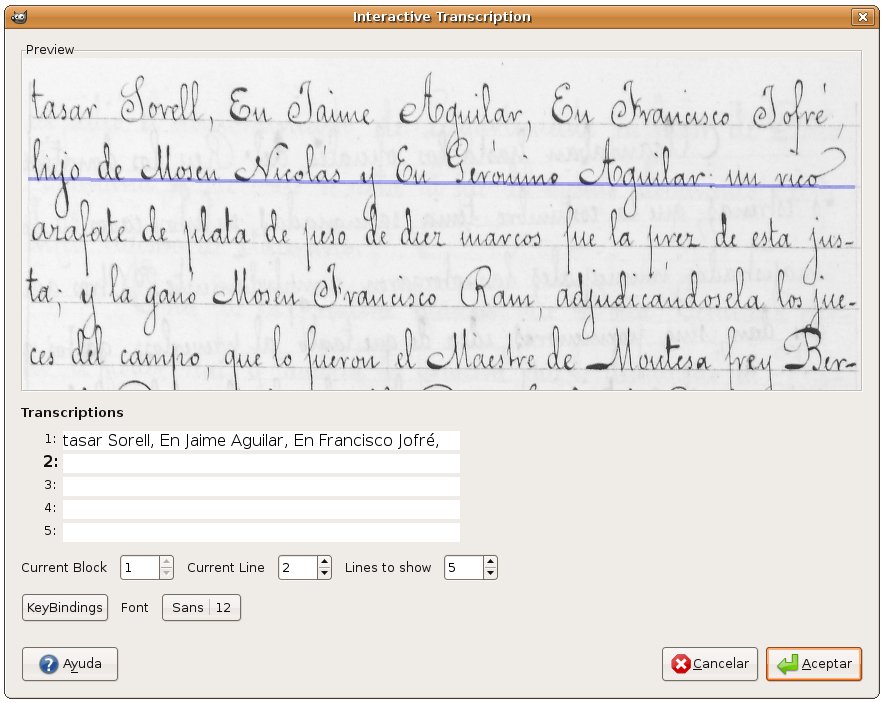GiDoc: Screenshot 2
The Transcription entry in the GIDOC menu opens the GIDOC
interactive transcription dialog (see the next figure). It
consists of two main sections: the image section, in the middle part,
and the transcription section, in the bottom part. An odd number of
text line images are displayed in the image section together with
their transcriptions, if available, in separate editable text boxes
within the transcription section. The current line to be
transcribed or simply supervised is selected by placing the edit
cursor in the appropriate editable box. Its corresponding baseline is
emphasised (in blue colour) and, whenever possible, GIDOC shifts line
images and their transcriptions so as to display the current line in
the central part of both the image and transcription sections